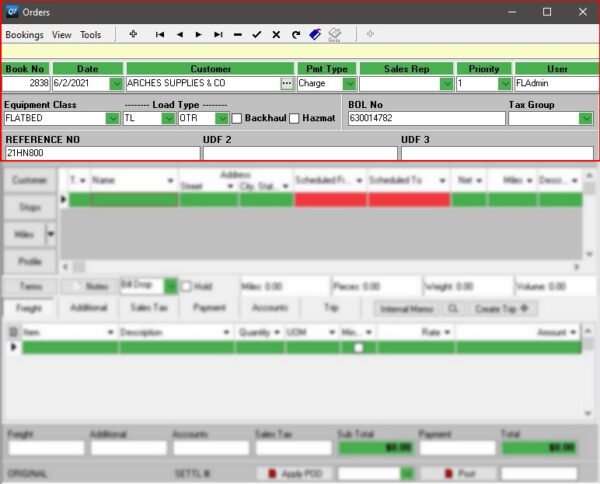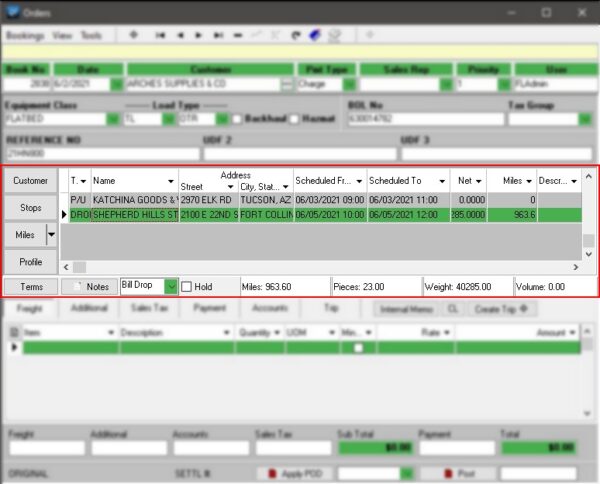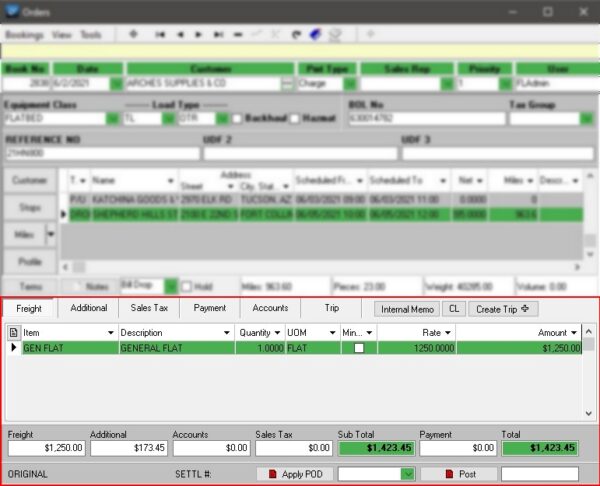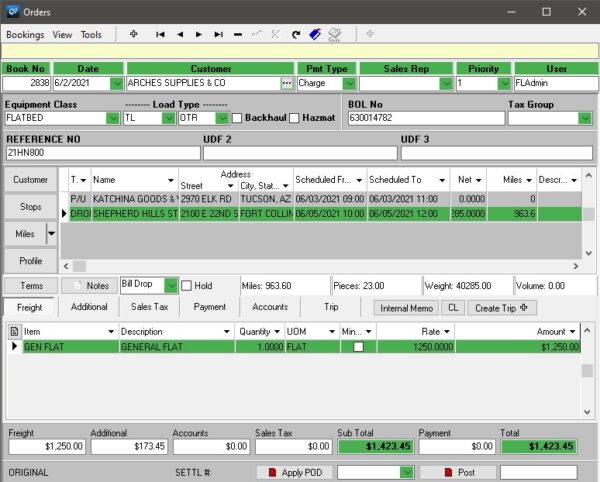Book a load in these 3 easy steps.
Start by adding the billable party and any main identifying reference numbers, such as the bill of lading number.
Next, add the pickup and drop details, including information like weight, miles, and dates.
Last, add the line haul charge. Add unlimited additional charges such as fuel surcharge, detention or layover, or extra stop charges.
Your Booking load tender is now ready for dispatching to a driver or carrier for route tracking, and will become your invoice when the load is complete. Import load tenders using the optional EDI interface. Copy load tenders using the Duplicate features. Attach supporting paperwork, such as rate cons or bill of lading documents, to your loads using the optional Document Management add-on.