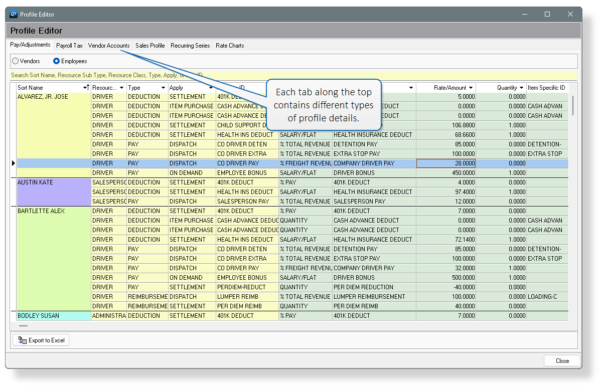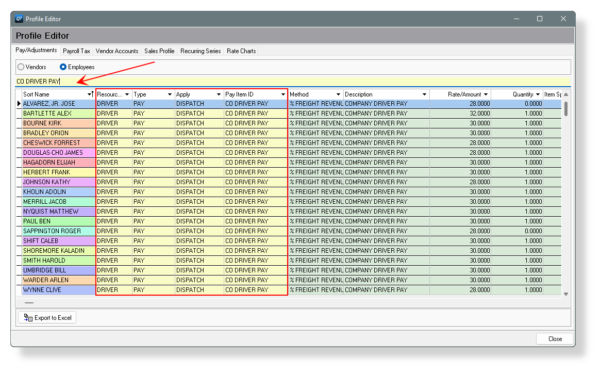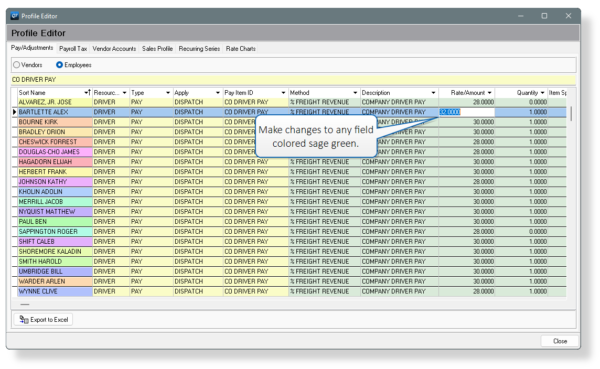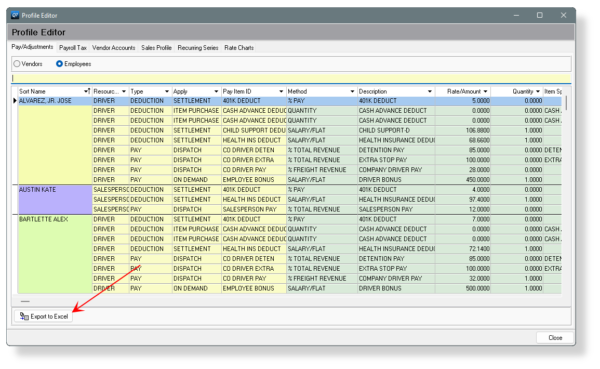It’s been requested and we delivered. This month’s highlight is for anyone who hasn’t heard about the Master Profile Editor yet, and how it can improve your experience with profile details of all kinds.
The Profile Editor can be opened from the Tools drop down on the Main Menu.
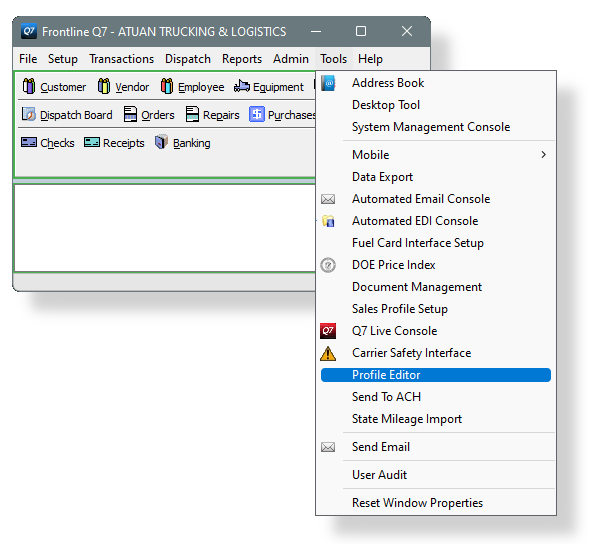
The Profile Editor is secured with its own User Permission, found in User Setup. Each tab that you’ll find is also permission protected, which allows you to grant the right information to the right people.
Narrow down the information you’re working with by using the search bar at the top. Just type a value that can be found in your 3rd system color. This is a great way to look for something specific, and fast.
You can make changes to any field that is colored sage green, which is a great way to adjust rates in batch.
Need to audit your pay profiles, rate charts, or outstanding Recurring Series Items? You can export the visible information to Excel.
Get a bird’s eye view of your profile data!
This is just a small sampling of what can be found in the Master Profile Editor. Search Profile Editor in the Knowledge Base for a complete tutorial!