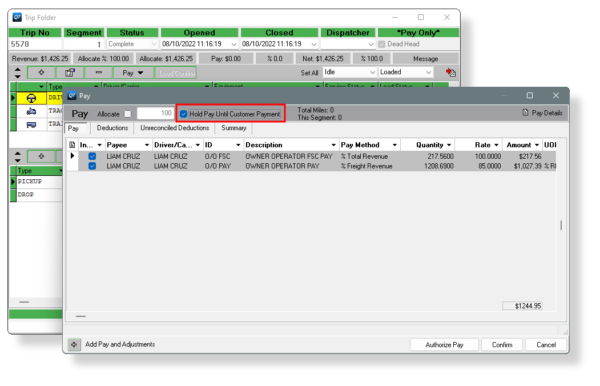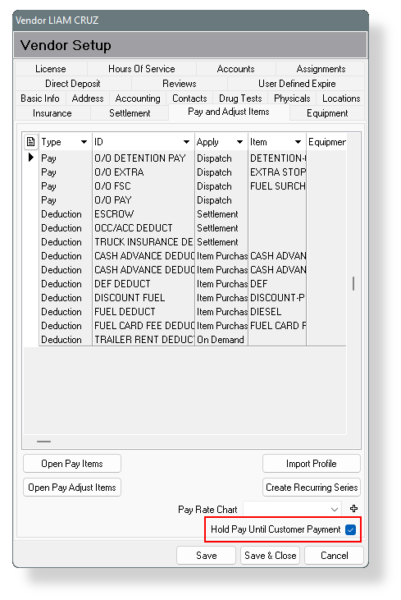The Hold Pay feature lets you manage cash flow. Mark the Hold Pay Until Customer Payment check box before you Authorize Pay.
When authorized Trip pay is held like this, the Item(s) will not show up in the Settlement program until the Booking invoice has been paid.
If it’s your policy to hold back driver pay until you’ve received payment in full on the load, then you can mark the Hold Pay check box at the bottom of the driver’s pay profile.
All of the other profile triggers will remain active. The Hold Pay feature only works on triggers Applied at Dispatch.
Manage Cash Flow
Using the Hold Pay Until Customer Payment feature is a great way to manage cash flow. Search for the term in the Knowledge Base for more information.