This month, we’re showcasing a few underused reports in Q7. The list reports can provide you or your team with a helpful resource to keep on your desk. They can also be used as an auditing tool. Export report lists to Excel for even more flexibility.
Find all of these reports in the Lists section of the Reports program.
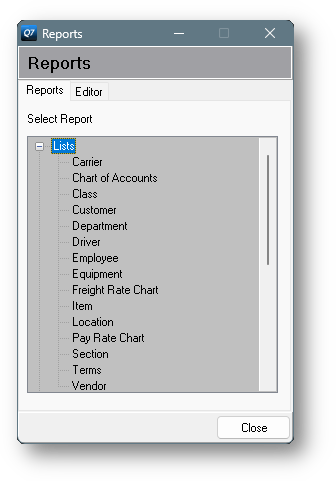
Look for the Print button in Setup windows to print the associated report.
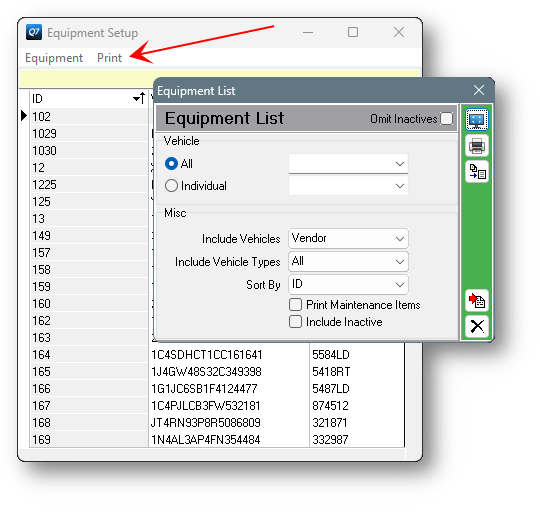
Some List reports are designed to be exported directly to an Excel.CSV file using a button on the dialog. If you’re not getting what you want out of the Excel output, contact us for modifications, or suggestions on other ways to export the report.
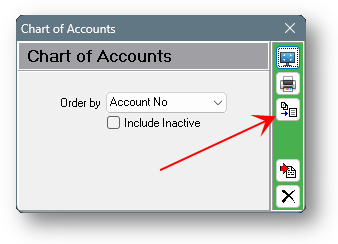
As always, look for options on the report window to modify the information that will be displayed, or how it’s organized.
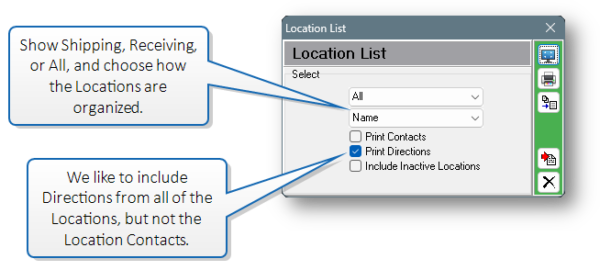
Keep it simple
There are so many ways for list reports to be useful. Use the Driver List for insurance reporting, or hand the Location List to your dispatchers. Contact Us or search for Report Editing in the Knowledge Base if you’d like to see additional fields added to a report.
