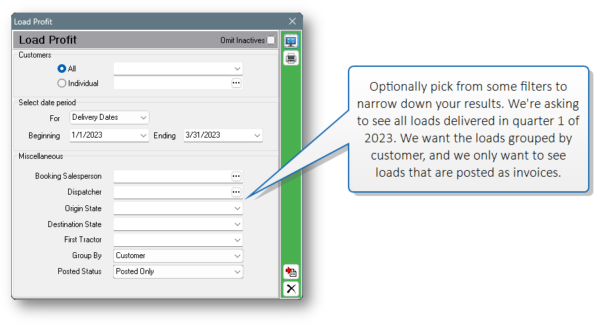Summer has arrived! It’s time to discover your new favorite Q7 report. Let’s take a look at the Load Profit report, which was introduced a couple of versions ago.
The new Load Profit report has a little something for everyone. If you’re currently using the Lane Search, this report is worth checking out.
Find the new report in the Management section of the Reports program. If you’re unable to open it, you’ll need to turn the permission on in User Setup.
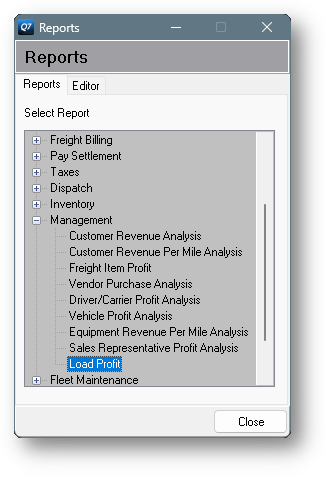
Choose a date range type and a date range, then select from some optional filters to narrow down your results. Group the data using one of several different options.
Use the result set to get load counts, revenue totals, weight totals, and profit. This report works really well as Excel output for creating PivotTables, too!
Straight to the point
Bookings carry load revenue, and Trips carry load expenses. The Load Profit report brings these pieces together to give you the full picture in one, clear, easy-to-read place. This is a great way to quickly analyze the profitability of certain lanes, customers, or tractors.