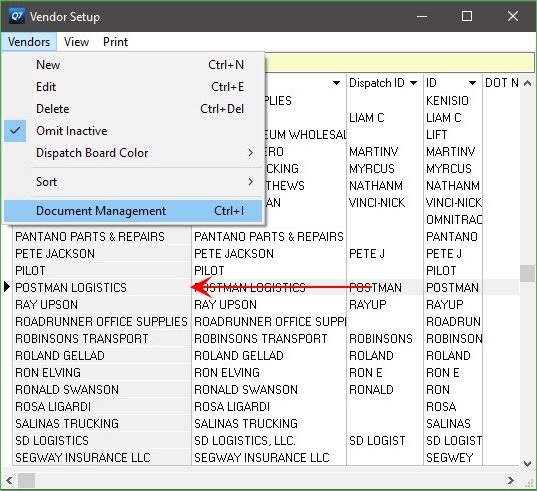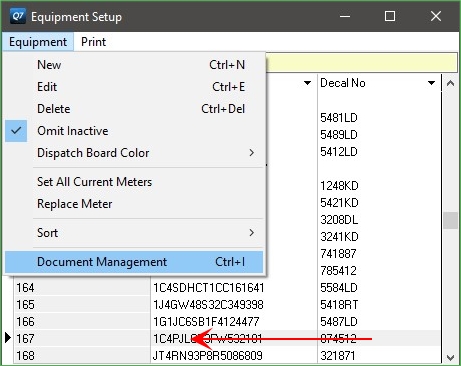If you have Document Management, you’re probably scanning or importing files into Q7. The most common area that Document Management is utilized is Orders, where you can attach load supporting paperwork for invoicing purposes.
Did you know that there are several other ways you can use Document Management?
Driver or Carrier Documents
Document Management can be accessed from any Setup program. Instead of storing driver license or contract information in paper form, try scanning or importing the documents directly to the driver or carrier Setup profile.
Open the Setup Program and locate the driver or carrier. With the payee highlighted, select Vendors/Employees > Document Management.
Equipment Documents
Owning equipment comes with a lot of paperwork, such as registration and insurance documentation. Keep track of each document for each unit in a single place in Q7.
Open Equipment Setup and locate the equipment unit. With the equipment highlighted, select Equipment > Document Management.
Customer Payment & Receipt Documents
Do you like to keep a record of paper checks or receipts received by your customers? Attach documents directly to the Customer Payment or Miscellaneous Cash Receipt while the record is still in the workspace area…
…or attach documents to a finalized Receipt by right-clicking on it in the Finalized Receipts area.
Administrative Document Management
Access any record and all access points in the system using the Document Management Administration tool. Login as Admin, then select Tools > Document Management from the Main Menu. Select the record type you want to work with, then add a date range filter. Select the transaction or Setup record from the lookup.
NOTE: If you have a lot of records, we recommend entering a smaller date range.
Feeling like tossing the file boxes?
Q7 can safely and securely track most documentation. Get the most out of your Document Management add-on by experimenting with attaching most kinds of documents to their corresponding record types.