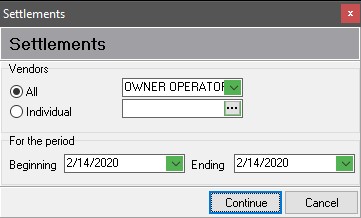Processing Settlement gives you many opportunities to print or email pay settlements. But do you ever need to print or email an old (previously posted) pay settlement?
USE SETUP TO PRINT POSTED PAY SETTLEMENTS
Look up the driver or carrier in Employee Setup or Vendor Setup. Once the payee is highlighted in the grid, select View | Transactions from the menu.

The Account Detail window opens. Sort the grid if necessary. Right-click on the transaction you want and select Print Settlement. If Vendors are settled to Vendor Invoice, make sure to right-click on the Purchase line, rather than the Operating Check line.
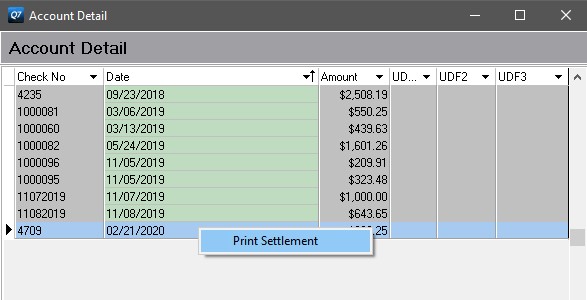
PRINT A BATCH FROM PURCHASES FOR VENDOR DRIVERS OR CARRIERS
This is a great option for printing a batch of posted pay settlements for Vendors if you settle to Vendor Invoice first. Open Purchases from the Main Menu. Select Tools | Settlements | Batch.
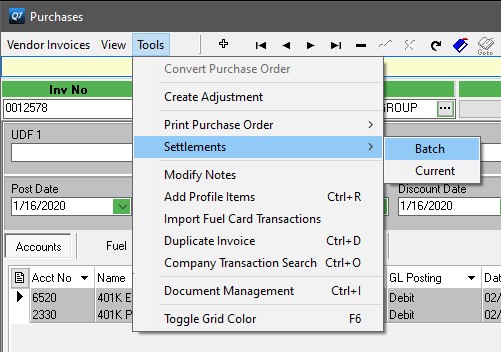
Optionally, choose a Class of Vendors. Enter a Post Date or a Post Date range that would include the Vendor Invoice(s). Click Continue.