Vendors might be recognized by multiple names, such as a person’s name, the name of the company, the remit to name, and possibly a DBA. This month, we’ll define where each field in Vendor Setup appears on important documents like the pay settlement, checks, and the 1099.
VENDOR NAME, CARE OF, AND REMIT TO
VENDOR NAME
The formal name of the Vendor (payee). The Name appears on the pay settlement and the Operating Check as long as a Remit To is not in use. The Name will always appear on the 1099, regardless of any other fields you fill out.
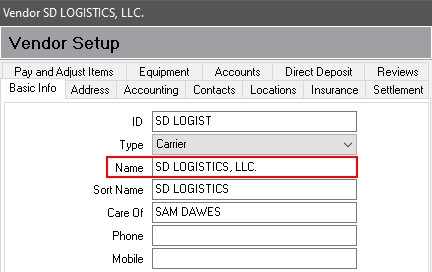
VENDOR SORT NAME
Used for internal purposes only. You might use the formal name or a shorter version recognized by all users.This name appears when you are looking up the Vendor in a list, and sometimes appears on reports.
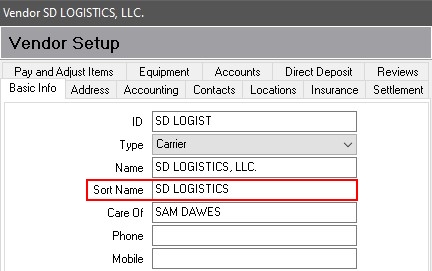
VENDOR CARE OF
Appears underneath the Name (or Remit To) on an Operating Check unless you have formatted your checks to not include it. Can optionally be included on the 1099 underneath the Name. Some users utilize this field as an extension to a long Name field or for the DBA. Others use it for traditional Care Of purposes.
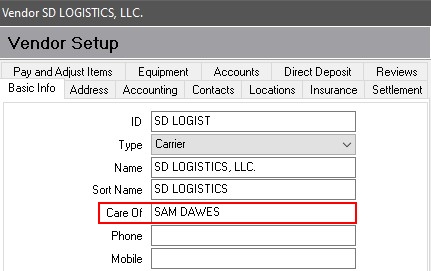
VENDOR REMIT TO
The Remit To Name will appear on pay settlements and on Operating Checks along with the Remit To Address if Use Alt Remit Information on the Address tab of Vendor Setup is turned on. The Care Of will still appear on the Operating Check.

PLENTY OF FLEXIBILITY
Regardless of the complexity of a Vendor name, you’ll be able to configure the profile in such a way that all documents come out the way you, and the payee, want them to.
