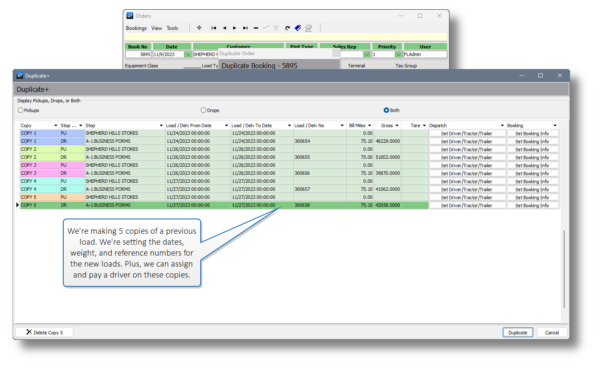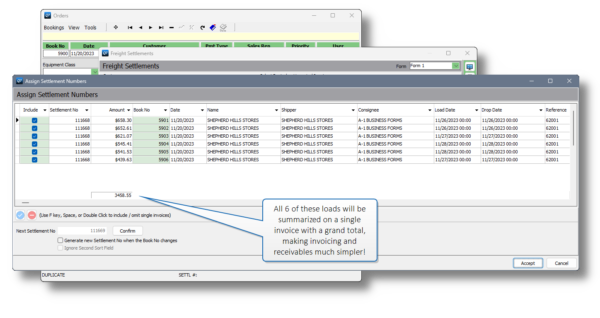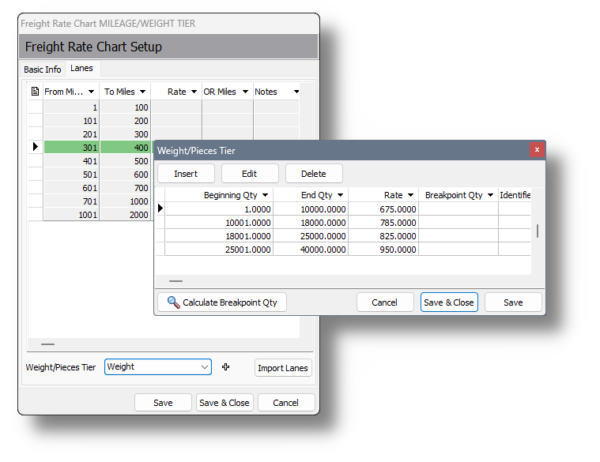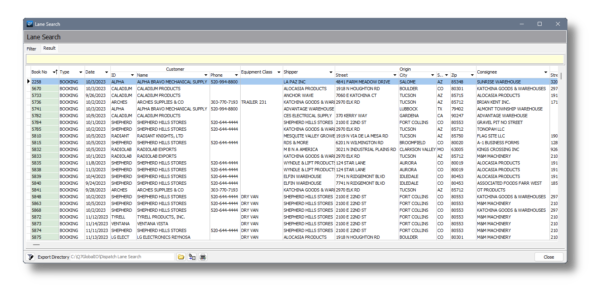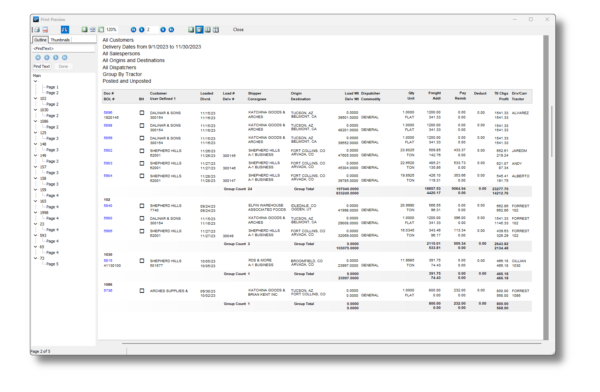Some parts of the trucking industry move loads back and forth in designated lanes. When these lanes are short, and the shipment volume is high, your trucking software ends up packed with loads. This happens a lot in the agriculture or steel shipment industries, or for anyone who is a high volume contract carrier.
In this article, we’re covering a few ways you can handle high volumes of repeat loads in your Q7 trucking software.
1. Create Copies of Loads
Pull up a load that was done in the past. Use our Duplicate+ feature to create as many copies of it as you need.
All in one place, you can set the dates, delivery reference numbers, weight, miles, etc. for the copies. You can even create Trips for the copies and assign the drivers and trucks. If you have pay profiles in place, let Q7 calculate and authorize the driver pay for the new load copies you’re about to create!
2. Invoicing as a Statement
Use Freight Settlements to invoice batches of loads with a grand total all at once. Instead of one invoice per load, the shipper can see a brief breakdown of each load, and then the grand total that they owe you. With an optional add-on, you can even assign a master invoice number to the loads.
Don’t forget that you can customize your Freight Settlement Invoice however you’d like! Check out the Knowledge Base topics on editing your invoice, or reach out to us and tell us what you’re looking for.
3. Rate Charts (Tariffs)
High volume contract carriers typically use a rating system or a tariff. You might have a tariff schedule of your own, or you might have one or more that are specific to a shipper. Duplicating loads can achieve automatic rating if you always rate by the weight or mile. But if necessary, you can create as many Freight Rate Charts in Q7 as you need. Rate Charts can be based on any lane type (city to city, mileage ranges, etc.).
They also support secondary rating tiers. For example, when a load is from Shipper A to Consignee B, and the actual weight is between 1 and 10,000 pounds, the rate is $x per ton. But for the same Shipper A to Consignee B lane, if the weight is 10,001 to 15,000 pounds, the rate is $y per ton.
Stack Rate Charts with the Sales Profile feature, which imports a charge code onto the invoice. The Rate Chart can apply automatically, which rates your load for you.
4. Reporting Tools
Q7 has several reporting options that make pulling lane data easy. You can discover lane profitability, previous rates, and more just from these two reports.
The Dispatch Lane Search lets you do a pre-filter on shipper, consignee, driver, etc. before giving you a data export that you can throw into Excel. Once it’s in Excel, you can use combinations of sorting, filtering, or PivotTables to get the information you’re looking for.
The Load Profit report looks more like a classic management report. You can pre-filter on various information, and if you want it in Excel, it can be exported, too!
Conclusion
Working with a high volume of repeat loads can be challenging for several reasons. Billing, settlement and dispatch users have to work with more data. Management has to have ways to examine the data to make sure the lanes are profitable. Q7 is built with all trucking companies in mind. Contact us for a demonstration on how Q7 can help you manage your high volume of repeat loads.